Have you been curious as to how online advertisers seem to know your every move online? How banner ads show up for something you just looked at on an entirely different site a few days ago?
If you have your own website, you can do this same thing to track information on your how your users interact with your site by just installing a tracking pixel on your website.
However, the tracking pixel is far from the only method of tracking that you can use to keep tabs on your audience. In this article we will cover various tools you want to use to stay informed on your audience’s behavior on your site, which traffic sources are sending you most of your visits, which ones are sending you the most paying customers, and, most importantly, how to read the information that’s coming to you from these various tracking tools.
If you’re paying for traffic, you want to be sure that you have the right pixels on your page, and you can track people correctly so you can maximize your returns for retargeting campaigns in the future.
Let’s go into each of these tracking methods in a little more detail.
Cookie Tracking

A cookie is a commonly used program or data that is used by a third party to identify a user or computer. You can do this with the help of web browser that is configured to store cookies.
Unfortunately for marketers, many people are actively hostile toward being tracked, especially by cookies. In fact, if you do a Google search on tracking cookies, you’ll find that most of the articles that pertain to them are all from companies whose job includes creating software to erase tracking cookies from people’s computers.
If you are looking to track your visitors, there are much better ways of doing this, which we’ll talk about below.
Pixel Tracking
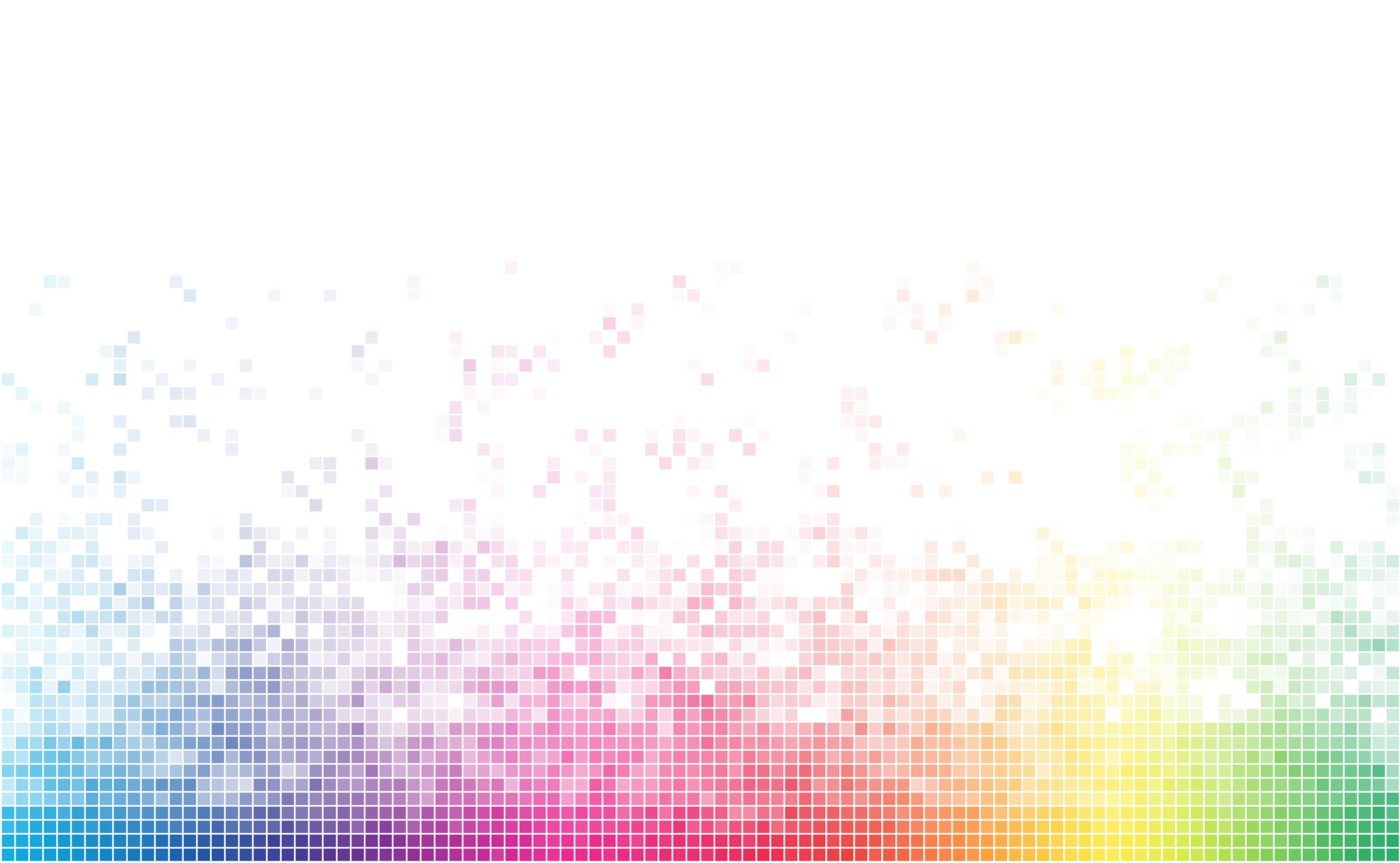
A tracking pixel is a graphic with a dimension of 1×1 pixels that loads up when a visitor comes to your website or opens an email. It allows you to track specific activities of your website visitors and customers. These pixels are usually designed to be transparent so the user can’t see them.
If you have any interest in using tools like Facebook Ads in the future, a Facebook tracking pixel is critical and should be installed on your site immediately, even if you don’t plan on running Facebook ads quite yet.
You can acquire and analyze many different types of information with a tracking pixel, such as:
- Operating system being used (also gives information on mobile device)
- Type of site or email used, and whether it was mobile or desktop
- Type of client used, like a specific email program or a browser
- Screen resolution
- What time the email was read or the website was visited
- Activities performed on the website during a session (this needs multiple pixels on the same page to be tracked effectively)
- IP address
The use of tracking pixels is very beneficial for site operators, SEOs, and email senders. Because of tracking pixels they can use the information they generate to improve their offers, make them more user-friendly, and adapt the offers to the most commonly used browser types and versions.
Tracking pixels are also more effective than cache in browsers. The access to a page still counts. If you use JavaScript, then even more information can be collected. This information includes used plugins, support for specific technologies by the browser, and so on. Because of this, it’s easy to differentiate between human users and bots, and even create a user profile.
Tracking pixels can also help with the analysis of sent email newsletters. They show the open rates of emails or newsletters through user statistics data. Together with A/B split testing, unsuccessful campaigns can be filtered out.
From the recipient’s point of view, this gives the advantage that newsletters in the future can be more relevant, and therefore more interesting.
Here are some of the actions you can take with the data acquired from your tracking pixel:
Tracking Conversions

Tracking pixels will let you see how people interact with your website. You can even track customers across their devices, so you know, for example, if people tend to look at your ads on mobile but switch to a desktop before buying from you – or it could go the other way around. This information can help you refine your ad strategy and better calculate your return on ad investment.
Remarketing

Your pixel tracking data also lets you show targeted ads to people who have already been to your site. You can go as deep as showing people an ad for the exact product they abandoned in a shopping cart, or an item they added to a wishlist on your site.
We mentioned earlier that you should install a tracking pixel immediately; this is why. The sooner you install and activate your tracking pixel, the more information you’ll have to work with when you decide to start placing ads so you can stat accurately retargeting your prior visitors right away.
Creating Lookalike Audiences
You can use tracking pixel data to help you build audiences of people who have similar likes, interests, and demographics to your website visitors, which will help expand your potential customer base.
Running More Effective Ads
Using a tracking pixel can make your ads more effective by improving the quality of the ads you run, as well as improving the targeting of the people who will see them.
You can also use tracking pixel data to make sure that your ads are seen by the people who are most likely to take the action you want them to take.
Link Tracking

Tracking URLs are powerful tools, though they require a more hands-on approach to setting them up.
A tracking URL is your standard webpage URL with additional components placed at the end so you can see which campaign and traffic source brought your visitor to your site.
So typically your web address would look like:
- https://www.example.com
However, with tracking codes attached to it, it would look more like:
- https://www.example.com/landing-page?utm_campaign=Example-Campaign&utm_content=image&utm_source=email
The code may look random, but there are specific parts of that code that make it work. Here is an in-depth look at the different URL tracking parameters:
Website URL
This is, of course, the main URL of your website.
Campaign Source
The Campaign Source parameter indicates the source of the traffic. For example, if you were to use this link in an email campaign, you would label it “utm_source=email”. If you were promoting on Facebook, you would use “utm_source=facebook” and so on.
Campaign Medium
This parameter lets you group traffic together. You can use it to subgroup traffic within a source as well.
Campaign Name
A campaign name could include attribute traffic to a specific campaign, whether it be an email blast or a series of social media posts geared toward nurturing leads.
Campaign Term
This would be the parameter that you would use in Google AdWords paid search.
Campaign Content
The Campaign Content parameter is intended to be used for attributing traffic to a specific content offer, like an eBook, which may be one of many pieces of content within a campaign.
For instance, in an email campaign, you can use the Content parameter to indicate a specific link in one email. For one email you may have 2-3 different links. For each link (to a landing page offer) you could provide a different content label, such as “hyperlink,” “button” or “image.”
This can be useful in co-marketing where you don’t have access to email performance data since a partner may be sending the email on your behalf.
Click here to build your own tracking links for your marketing campaigns with Google’s Campaign URL Builder. You will be able to track these links within Google Analytics.
Keep in mind that not all the parameters are mandatory, so if you’re not doing a Google AdWords campaign, you won’t have to enter the campaign term.
If you start to venture out to different traffic sources that are not top-tier networks that are well-trusted if you start going toward these second- and third-tier traffic sources, then using link tracking for links that are coming from these traffic sources is going to be critical.
Plus, you need to evaluate that if you have multiple traffic campaigns going on, you need to know what’s converting and what’s not.
How to Analyze Your Tracking Information

To get the most out of your tracking pixels and links, you want to be sure you have them set up so they can check traffic and conversions (whether it be a button click, entering their email, or making a purchase from you) at every stage of your entire sales funnel.
This way you can see how your campaigns are performing in detail, so you can see where they’re working and where they need adjustment. With these tracking methods, you can quickly get an idea of how your traffic is behaving.
Here are some examples of various scenarios that could play out:
- “The traffic’s cheap but they’re not converting into leads.”
- “They’re becoming leads but they’re not buying from us.”
- “This traffic’s not cheap and we’re not getting that many leads, but this traffic produces the most sales.”
The third scenario would most likely play out with LinkedIn ads. Ad campaigns from LinkedIn are not cheap, but with the right kind of offer, they are more likely to convert.
Wrapping It Up
Now we have gone over the different kinds of tools that you can use to track your potential leads and customers online, as well as the benefits of each tool. Most importantly, we talked about how to analyze the information that you get from your various tracking tools at your disposal.
However, now that you have your data from the tracking tools, how would you best utilize these insights? There is a great deal of information that comes through these tracking tools, and deciphering that information can be daunting. Because there is so much information to go through, there are nuances within the data that can be easy to miss, but when you do it could cost your business a great deal.
The best thing you can have at this point is an experienced online marketing team that can dive deep into the tracking information you now have, decipher the hidden nuances within that tracking information, and build for you a complete ad campaign that can cut to the heart of your prospects’ and customers’ needs and wants.








Leave A Comment