Quizzes, whether or not their purpose is lead generation, are becoming more common these days. You’ve likely seen them in your Facebook and Twitter feeds. You may have even seen the occasional quiz pop up on LinkedIn or even in your email inbox.
Because of the quiz types floating around it’s easy to dismiss them as a useless waste of time, but quizzes, when done right, can be more powerful than they first appear. In fact, quizzes are incredibly important. If you’re not using them you are leaving countless leads and sales on the table.
However, when done right, they can be an incredible source of hot leads and sales for your business. Let’s go over what it takes to build out a successful lead generation quiz.
But before we do this, let’s ask the question…
Why use quizzes for lead generation?

As we mentioned earlier, quizzes are getting extremely popular for a couple of reasons. To start:
- They’re more fun
- They’re interactive
- People like to test their knowledge
At the same time, businesses are underutilizing them in a big way. Using quizzes to market your business, especially when you are just starting out, can be a stellar way to pack your email list full of incredibly hot leads, all for mere pennies.
In fact, there’s even a case study for LeadQuizzes of Dr. Kellyann, who used quizzes to generate 40,145 leads in 5 months time, at only $0.38 per lead.

Image Courtesy of LeadQuizzes
However, you have to know how to choose the correct quiz software to fit your needs, how to structure your quiz, and how to craft each of your questions (and answers) so they don’t come off as salesy or slimy.
This is far more about your prospect than it is about your business, and because it has a high level of engagement and the prospect is interacting with it, it naturally comes across as far less sales-pitchy.
If you’re asking the types of questions that can have both a fun, entertainment value and also move the discussion forward toward the desired end goal, then you’ve succeeded.
5 Types of Lead Generation Quizzes
Most quizzes that are used for lead generation give the user a personality type, make an assessment of something, or diagnose a problem.
According to Rob Powell from RobPowellBizBlog, there are many different types of quizzes you can use for lead generation. Let’s go through each one and take a look at some examples.
1. Personality Quiz

The personality quiz is by far the most popular type of quiz.
This kind of quiz has a near-universal appeal because ti feeds into two fundamental principles of human psychology:
- Curiosity about ourselves – We’re taught from an early age that it isn’t good to be self-absorbed, but it’s a fact that understanding what makes us tick is a lifelong journey for most of us.
- Confirmation Bias – There is a tendency that we all have to favor information that confirms assumptions we already have. Personality quizzes usually confirm theories we already have about who we are and why we like the things we like.
Some examples include:
- What’s Your Watch Style?
- What’s Your Tech Personality?
- What Kind of Blogger Are You?
- What Is Your Selling Personality?
- Etc.
2. “Do You Have What It Takes To Be An X? Quiz

Some examples of this are:
- Do you have what it takes to give up your salary & start a freelance or consulting business?
- Do you have an entrepreneurial mindset?
- Do you have what it takes to start an online business?
3. “What’s The Best Fit For You” Quiz
Some examples include:
- Which major is right for you?
- What career is best for you?
- Which vacation destination is right for you?
4. Assessment Quiz
Assessment quizzes can be used for many types of industries, from websites, to fitness, to real estate.
Some examples include:
- How strong is your brand’s personality?
- What social network is best for your brand?
- Is your website easy to use?
- How good are you in relationships?
- Do you have a good work-life balance?
- Are you over-consuming GMOs?
- How likely is your property to rent in 30 days?
5. Problem Diagnosis Quiz

Here are some examples:
- What’s wrong with your golf swing?
- Why aren’t you getting enough traffic?
- Why is your marriage a battlefield?
How to Set Up Your Lead Generation Quiz – Best Practices

Even though lead generation quizzes are incredibly powerful, they need to be set up properly in order to get the results you want. Let’s go over each of the best practices, in no particular order.
Length of quizzes
Through our experience building out quizzes for clients, we learned that when quizzes go beyond 12 questions, people tend to not complete the quiz. So we know that 12 questions is a pretty good sweet spot (16 is the absolute maximum threshold that you want to reach. Quizzes with any more than that will have a high abandonment rate.)
You can also do shorter quizzes that have 8-11 questions.
Keep in mind that there needs to be a certain minimum number of questions to have on your quiz as well to help you place your quiz takers into a definitive bucket. If you don’t have enough questions to help you place people within these buckets the math will not work out.
Buckets we were sorting people into
We learned that it’s important that we have quiz software that’s able to sort people into buckets, and that you add more complexity with the more bucket outcomes you have. The more buckets you have, the more questions you’re going to need, but then if there are too many questions then people won’t answer them.
We found a sweet spot (and the quiz software companies know this too) for how many buckets to use and how many questions to ask.
One of the sweet spots is that basically people come out in 2 or 3 buckets, with 3 being a pretty good number.
Questions and Answers
You want to be sure that you come across in your questions and answers as someone who is interested in helping a prospect with a problem rather than just showing off how intelligent you may be. Be sure you gear all of your questions and answer choices toward a specific end result.
For the technical aspect of this quiz, the questions and their answers, and how those answers can can be grouped together depending on the scoring methodology. Be sure that the questions and answers are set up so they get the right end result and go to the right buckets in the end.
Forced Opt In for Quiz Results: Forced vs Optional
Forced Opt In Pros & Cons
With forced opt ins, your quiz takers must opt in before getting the results from their quiz. This may result in some additional opt ins, but it may also cause some people to leave before opting in.
Also, you tend to run the risk of people opting in just for the quiz results; they may actually have zero interest in your offers that come from this quiz. That means more dead weight that you are paying to keep on your list and more possible time wasted spring cleaning your email list.
Optional Opt In Pros & Cons
When you make opting in optional, your quiz takers can see their quiz results even when they choose not to opt in. This may result in less opt ins.
However, when you go this route you are making sure you are only getting people who are genuinely interested in hearing more from you. You may sacrifice some opt ins, but in the long run the quality of those who opt in with this method will be higher than those who were forced to opt in.
Customize Your Buckets
Be sure to customize your buckets based on the score they received and segway into a call to action to invite them to take the next step.
What to have them opt in for
You can have your quiz takers opt in to get the same item, or different ones depending on which bucket they fall into. Some example of things you can offer are:
- Case study
- eBook
- Cheat sheet
- To schedule an appointment
- Etc.
Since your quizzes technically ARE lead magnets, they will be further along than with some other type of lead magnet (like a simple email optin) so it will be easier to invite them to take the next step, like schedule an appointment.
Fun, interactive images

Having just text is boring. In a medium that’s supposed to be fun by design, making your quiz look boring is almost like committing a crime.
Like in virtually every other medium you see on social media, you need to have visual content that both keeps your quiz takers’ interest and remains relevant to the topic at hand.
Analytics
Most quiz software will come with an option to include Google Analytics into your account, or they may have their own analytics suite built in.
Either way, you want to make sure you set this up and utilize it to see where your quiz takers came from, which answers seem to be the most commonly chosen, and if they are going to where you want them to go after they take the quiz.
Dedicated follow-up sequence for each type of result
This is step is critical if you’re serious about getting real results using quizzes for your business.
Sending a general message will turn everyone off to any of your future messages. You want to make sure you are sending messages that are customized as much as possible to each bucket of your quiz takers.
Retargeting Pixels
Depending on your software, you can place retargeting pixels on your quizzes and remarket to your quiz takers with related offers based on their quiz outcomes. You can build out custom audiences on Facebook to target ads to only those people who got specific results. This will save you a lot of money in ad spend, and will also spike the engagement rate of those ads.
Competitive Research

It’s always a good idea to see what your competitors are doing before taking the leap yourself. A good way to find out what your competition is doing in this regard is to go to Google, search for whatever you’re selling plus the word “quiz”. This can help shorten some of your production time on the quizzes and questions.
Caveats
There are some important caveats that need to be taken into consideration before just jumping in and throwing your first quiz together.
It’s critical that you don’t just randomly throw questions into your lead generation quizzes, that each question serves a purpose to move the prospect further along the buyer’s journey.
We don’t want questions that are condescending, belittling, or bragging about how smart we are. You should legitimately ask questions about their business in a way that it’s not about a “right or wrong” answer. Instead it should be about having your quiz set up so at the end of it they come to the epiphany that “Wow, there’s things that I’m not doing that I should be doing”, and that will lead them to your business.
Featured Quiz Software
If you want to have a quiz perform the way you need it to perform in the real world, you need to have high-quality quiz software running behind the scenes. Here are some of our recommendations based on personal experience:
Interact
Interact is one of our personal favorite quiz builders.
Interact has a clean, simple to use interface you can use to build out your completely customizable quiz. However, if you’re not sure how you want to go forward with your quiz, Interact has you covered with over 100 templates to choose from. All you need to do is change out the images, text and links and you can get started almost immediately.
Interact also has branching logic, which shows different questions based on how your quiz takers answer previous questions.
There are even multiple quiz types you can take, such as Personality, Assessments, and Scored Quizzes
All quizzes that are built with Interact are also mobile responsive, so they’ll work on smartphones right out of the box.
Also, they integrate with all the most popular email service providers such as Aweber, GetResponse, MailChimp, and much more.
Typeform
With Typeform you can make some quizzes that truly stand out from the crowd. You can make deep customizations to completely mold your quiz to match your company style.
Typeform comes with built-in tracking that shows, among other things, how many people are taking and completing your quizzes, so you know if you need to make any changes right away with no guesswork.
Typeform’s quizzes are also mobile friendly right out of the gate, so you can ensure your quiz will look good on any platform they’re taking it.
LeadQuizzes
LeadQuizzes has a custom quiz builder to make your quizzes match the look and feel that you’re going for, and also have custom templates you can choose from to save yourself some time building your quiz out.
LeadQuizzes has a URL redirect feature which allows you to lead your quiz taker to your own sales page based on their results, automatically. You can use this feature to brand your results page however you like, including the quiz taker’s name and quiz outcome.
LeadQuizzes makes it easy to embed and share your quiz to allow you to drive traffic to it from a number of different sources. Use the embed codes to embed your quiz on your landing page or blog posts. They even have an exit-intent popup embed code, so you can get your prospect’s attention at the last minute to start the quiz and possibly get them as a new lead.
LeadQuizzes also supports all the major tracking pixels, from Google to Facebook, Twitter, Bing and Pinterest. If you run ads on multiple platforms you can attach multiple pixels on your quiz and still track them appropriately.
LeadQuizzes also comes with an A/B split test option so you can test things like start page, quiz length, offers, copy, colors, and so on. A/B split testing software on its own can get very expensive, so having it built into the system itself can save you a lot of time, money and headache.
Wrapping It Up
Even though quizzes are becoming more popular, not a lot of businesses are using them to promote themselves. Take the strategies of what we learned making lead generation quizzes for our clients, and make your business stand out from the crowd, almost-effortlessly generate hot leads, and make more sales.
Are you using your lead generation tools and tactics to their highest potential? Take our lead generation quiz to find out.

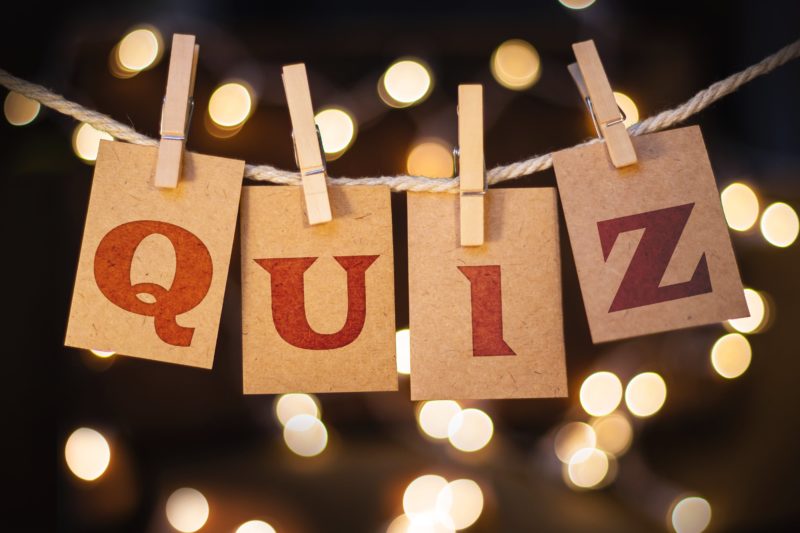


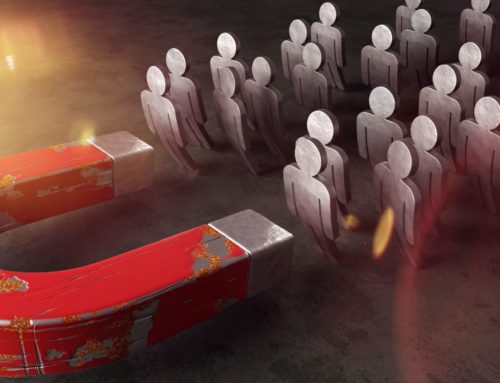


Leave A Comment