Sales pages are standalone pages created with one specific purpose in mind: to generate sales for your product or service. No matter your industry or niche, the purpose of your sales page remains the same: to convert visitors into customers.
In this article we will dive into the following areas of Sales Pages:
- Different Types Of Sales Pages
- Elements Of A Sales Page
- Split-Testing Sales Pages
- How To Gather Creative Assets
Types Of Sales Pages
Long-Form
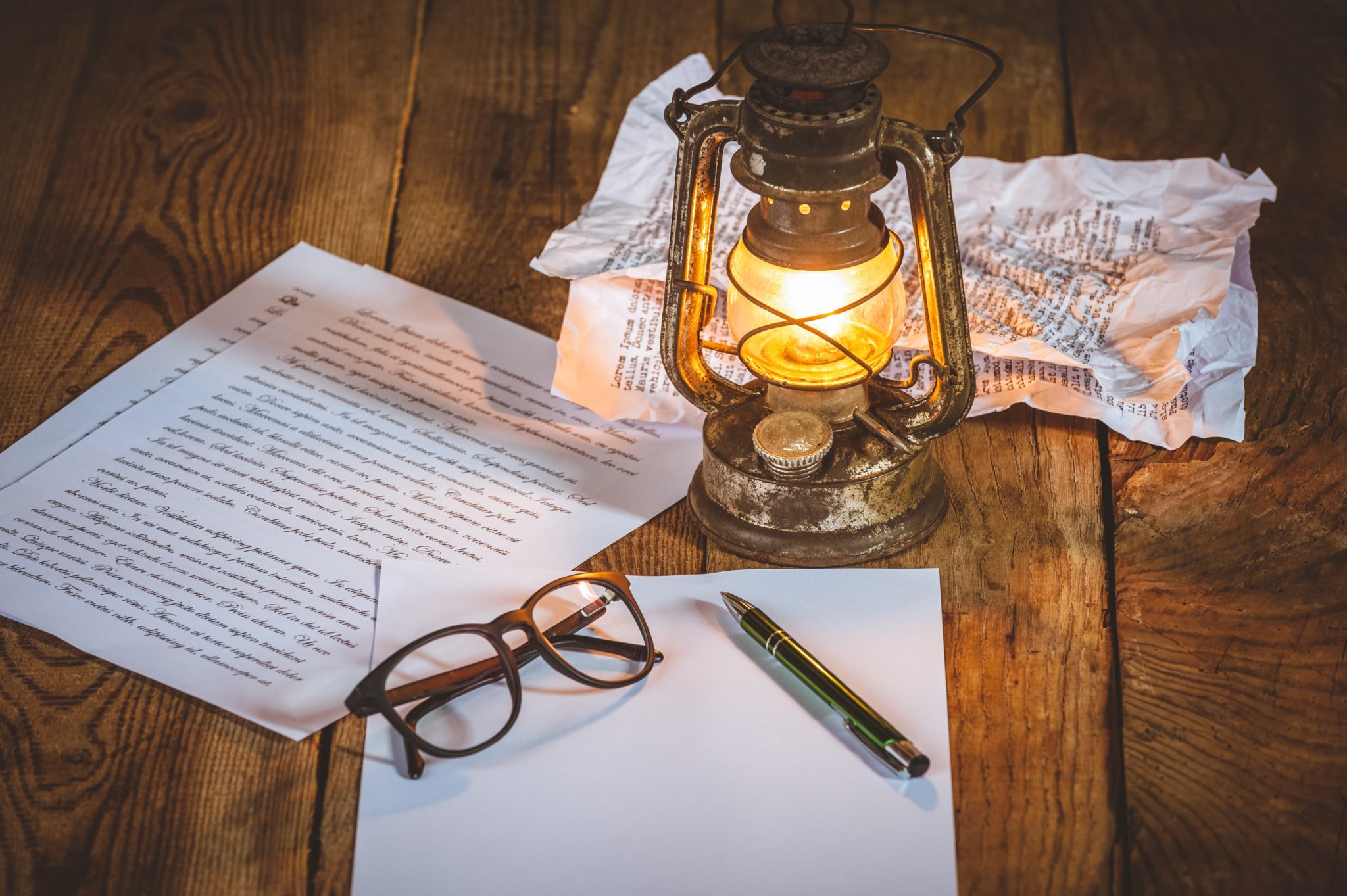
A long-form sales page is exactly what the name suggests; it’s a lengthy page that explains what the product is in great detail. It’s also commonly referred to as a sales letter. This sales page can relay all the information about the offer so the visitor can make an informed decision.
In a long-form sales letter, the most amount of attention should be directed to the copy because that’s what really matters. The amount of copy in the sales page is what makes the long-form sales page long in the first place, which is exactly why the copy should get the most attention.
Here are what to include in a long-form sales page:
- A simple-yet powerful headline explaining why you need the product or service
- Bullet points explaining what you’ll get once you submit the form
- A paragraph about you that is intended to enforce credibility, preceded by a catchy sub-headline
- Visual cues that direct you to the images and Call to Action button
- At least 3 strategically placed short lead capture forms that ask your email address (and maybe more information, like name, phone number, and so on)
- A color-contrasting Call to Action button with a “100% Privacy, no games, no B.S., no spam ever” disclaimer
- (If you have any) logos of reputable publications and shows where you products and services have been featured
- A “sticky” header that provides navigation links to help prospects navigate the sales page.
Short-Form
A short-form sales page is much like a typical landing page, and should include the same elements.
This may be called a “short-form” sales page, but it’s longer than a lot of people realize. Here’s what you will need to include in a short-form sales page:
- A long headline explaining why you need the product or service
- A hero image that displays or represents your product or service
- Bullet points explaining what you’ll get once you submit the form
- A paragraph about you that is intended to enforce credibility, preceded by a catchy sub-headline
- Visual cues that direct you to the images and Call to Action button
- A short lead capture form that asks your email address (and maybe more information, like name, phone number, and so on)
- A color-contrasting Call to Action button with a “100%Privacy, no games, no B.S., no spam ever” disclaimer
- (If you have any) logos of reputable publications and shows where you products and services have been featured
VSL

A VSL (short for Video Sales Letter) is typically a page that has:
- A headline
- A video (instead of a load of text)
- A lead capture form with Call to Action button
- Not much else.
This tends to be effective because it gives a more human touch to the sales page, as there’s an actual person in the video. It generally establishes more trust with the prospect as well as capture their interest a lot quicker than a wall of text might.
You want your Video Sales Letter to highlight all the key features, benefits, and Unique Selling Propositions of your product or service. Make sure it’s friendly and the person in the video can relate to your audience.
Also, since you would have a call to action in your text to get people to take action, it would make sense to include a call to action in your video as well.
Hybrids
Hybrids are a combination of VSL and long-form sales letter.
In essence, you set up your VSL at the top as you would if it were a complete standalone, then include a long form sales letter underneath that expands upon what was covered in the video.
Ecommerce Product Sales Pages

Ecommerce-style sales pages are a little bit of a different animal. These are pages where the product is placed front and center. Amazon would be an example of a product sales page.
Elements of a Product Sales Page
1. Descriptive product name
Descriptive product names give more clarity to the customer as well as busy search engine optimization for your ecommerce page.
The name should be unique. If you name your products too similarly to each other, it’ll be tougher to find when searching your site. In turn, it’ll seriously damage the SEO potential of every product on your site.
On top of being descriptive, they should also be short and include keywords so the page ranks well in search engine results.
2. Product Price
The price should be close to the Buy button.
In fact, the product name, price, and Call to Action should form a sort of visual hierarchy so the act of buying flows naturally in the mind of the customer.
3. Call to Action button
Calls to action as one of the most important elements on any product page. It affects the decision making of the customer through is size, color and text.
Different colors denote didn’t things across different cultures. When making your decision about which color you want to make your Call to Action button, keep in mind that:
- Whether that color triggers the emotion in your target audience that you are hoping for, and…
- How does it contrast with the color scheme of the rest of the page. You want it to stand out so it grabs the customer’s attention.
4. Product image
Photos have a major impact on the usability and over user experience of the website, as well as increasing conversions and sales.
You should optimize the file size of your image. Having a quality image is a good idea, but at the same time not everyone has high-speed internet. The high load time that can result from a slow loading page can kill conversions.
Use multiple images that showcase the product from different angles. This give the customer a complete view of the product.
Also, whenever possible, ask your customers to share their images of your product on your website. This adds social proof and will also influence and inspire others to buy your products.
5. Purchase Options: Ex. Size Selector
You may sell different variations of your product, whether be books in hardcover, paperback, or digital; or clothing of different sizes.
If it makes sense for what you’re selling (for instance, if someone is purchasing clothing from your site,) have a size selector. Size is one of the major deciding factors for anyone who comes on your website to make a purchase.
Size measurements, and the definition of each size (small, large, XXL, etc.) will differ in different regions of the world. You want to provide a size guide along with the selector so there is no guesswork about what what size they will really be getting when they place their order with you.
The placement of the size selector is also important. The best place to put it is right below the product and description. Use a popup size selector that appears while a user is hovering over a product image.
6. Reviews & Testimonials
This is by far the best way to win a customer’s trust.
According to YOTPO, conversion rates of reviews shared by consumers on social media are 5.3 times higher for LinkedIn, 40% higher for Facebook, and 8.4 times higher for Twitter.
The problem is that you can get negative reviews, and they sometimes negatively affect conversions. Ecommerce businesses can tackle this negative feedback by researching the matter and solving the problem for the customer.
Also, ask people to rate reviews (especially if you’re on a third-party site like Amazon). This will ensure the most helpful reviews rise to the top.
7. “Add to Wish List”
Give people the option to buy later.
This option is especially helpful in case of indecisive customers who are evaluating your product. Also, while browsing, some customers may stumble onto a product they’re interested in buying but are not quite ready to do so yet. This gives them the option to save the product so they can return to it and buy it later.
8. Cost Savings
Show your customers how much they are saving on their purchases.
Usually, if a product has been discontinued, the product page shows the original price along with the discounted price. This is a smart trick to take advantage of a customer’s fear of missing out.
Show both the percentage savings as well as the actual dollar savings made on the product. Different customers respond differently to different messages.
9. Related products; Cross-Selling and Upselling Options
Naturally, you want the customer to get add-ons, related products, and accessories of the products they buy. One way to accomplish this is to provide good options for upselling and cross-selling on your product pages.
10. Social Media Integration
Give people a chance to share right from your product page.
People get influenced by social sites, read and share their reviews on platforms like Facebook and Twitter, and also build communities to discuss their experiences with products and services.
Adding social media buttons provides friends and followers with social proof, which may result in increased purchased of the same item. It also helps to spread brand awareness, as well as traffic to your website. This will increase overall sales, apart from the particular product being shared.
There is one caveat here: if the number of likes and shares are low, it may result in negative social proof that will damage your conversions. With that in mind, so everything it takes to make the customer experience as positive as possible on every single front.
11. Delivery & Returns Information
Provide ALL relevant information on the product page.
Few things are more infuriating to a customer than choosing a product and reaching the checkout section only to find out there are unexpectedly high delivery charges and hidden taxes.
Posting the total cost on the product page eliminates the shock of high shipping cost and also lets the customer factor the total cost before adding the product to their cart.
12. Live Chat Widget
This lets you answer customer queries properly and promptly.
According to BoldChat, chatters are 2.8 times more likely to convert than visitors who don’t chat. Also, chatters buy, on average, 12% of the time (for desktop chatters it’s 14% and 7% for mobile chatters.)
Very often people will have questions that might not have been answered in the product description or in the customer reviews. If you force them to guess, or if you leave them wondering, they will leave and look for their answers elsewhere.
13. Product Videos
Visuals tend to work much better than test when it comes to conveying a message. Many ecommerce sites, such as Amazon, are using videos in different ways to improve customer understanding of their products, as well as make their content more engaging and intimate.
Videos also help the customer to gain a more intimate understanding of how a product looks as well as its functionality.
If you decide to use videos, see if you can get them transcribed as well. This will give search engines text to read, therefore improving SEO. But more importantly, it will give customers with hearing disabilities access to your video content.
14. Breadcrumb Navigation
Breadcrumb navigation lets users know where they are on your website. It helps the user understand the product hierarchy as well as navigate other areas of interest.
They’re also known to reduce bounce rates.
Writing Your Sales Letter Like A Pro

The list below, written by Perry Belcher, has become almost gospel in the ecommerce industry. As a well-renowned copywriter, Perry was asked how he manages to constantly write sales letters as well as he does. It turns out there’s a list of things he does with each sales letter that he writes.
Without further ado, I present to you…
Perry Belcher’s 21 Part Sales Letter Formula:
- Call out to your audience
- Get their attention
- Backup the big promise headline with an quick explanation (SUB)
- Identify the problem
- Provide the solution
- Show pain of and cost of development
- Explain ease-of-use
- Show speed to results
- Future cast
- Show your credentials
- Detail the benefits
- Get social proof
- Make your offer
- Add bonuses
- Build up your value
- Reveal your price (pop by button)
- Inject scarcity (if any)
- Give guarantee
- Call to action
- Give a warning
- Close with a reminder
Follow this list when building out your sales letters, and you will be much further ahead than the grand majority of your competition.
Split-Testing Sales Pages

What split testing is, and why it’s important
Split Testing is simply testing two pages side by side. When done correctly, these pages being tested side by side have only one minor difference from one another, with literally everything else being identical.
Split testing is critical in finding out what can be changed in your sales pages to fully maximize your sales. Sometimes all it might take is one simple tweak to skyrocket your results.
If you do (and you should) split test your pages, you must test only one change at a time. When you do one change at a time, you will be able to see in real-time exactly what works and what doesn’t. You can accurately pinpoint the effective change and keep doing more of that.
If you change a bunch of elements on your page at once and something does work, you won’t have any idea which of those changes made the page work better. Even worse, even if the changes worked, there may have been other changes introduced that actually hinder its effectiveness.
I cannot stress this enough: Split test often, and test only one thing at a time!
How to use a tool to drive traffic to it in real time, so you can see which version of the page performs better
There are tools out there that are standalone products, but those tend to cost a great deal of money to use, up to $200 per month and more.
However, there are some sales funnel builders that you can not only build the sales pages you need easily, but you can also split test each page you make right inside the page builder.
The tool that we use for just that purpose is ClickFunnels. After we build out our pages using ClickFunnels we set up split test in 4 simple steps
1. Click “+Create Variation”
2. Click the button if you want to duplicate the current page (recommended) ir to create a brand new page using a template
3. Once the page is set, go into the alternate page and make the change (as in one single change) you want to test.
4. Drag the slider to dictate how much traffic you want to send to each page in the split test.
5. Patiently observe your results. It should take about 7 days to get conclusive results from your split test. After that make the necessary adjustments using the steps above.
How To Gather Creative Assets For Your Sales Page
The best creative assets you can possibly get are those that come from your happy customers. Like we mentioned earlier, social proof is king, and pictures and videos sent by customers will give you all the social proof you need.
If you want to get these assets from your customers simply ask them.
You can email them, call them (if you have their phone number), or post on social sites that you’re looking for these testimonials, images, and videos.
You can also incentivise them with contests, giveaways, coupons, and other bonuses.
Wrapping It Up
Now you know about
- The different types of sales pages you can use for your business
- The various elements needed to build a successful sales page
- How and why to split test your sales pages
- How to get testimonial assets for your sales pages
Take this newfound knowledge and take your sales pages to a whole new level.
Are you using your sales funnels to their fullest potential? Take our sales funnel quiz to find out.






Leave A Comment